
A Good Guide to Installing Lethal Company Mods
First of all, you DO NOT need to download anything from GitHub. All the tutorials and guides telling you to do so are making things more complicated than they have to be.
If you have followed those guides and changed your game files, reinstall the game.
To start, all we need is Thunderstore. You can get it on Overwolf by following this link. And that’s honestly basically it. You haven’t ever need to do anything more than that.
When you open up the app, you will land on a screen like this:
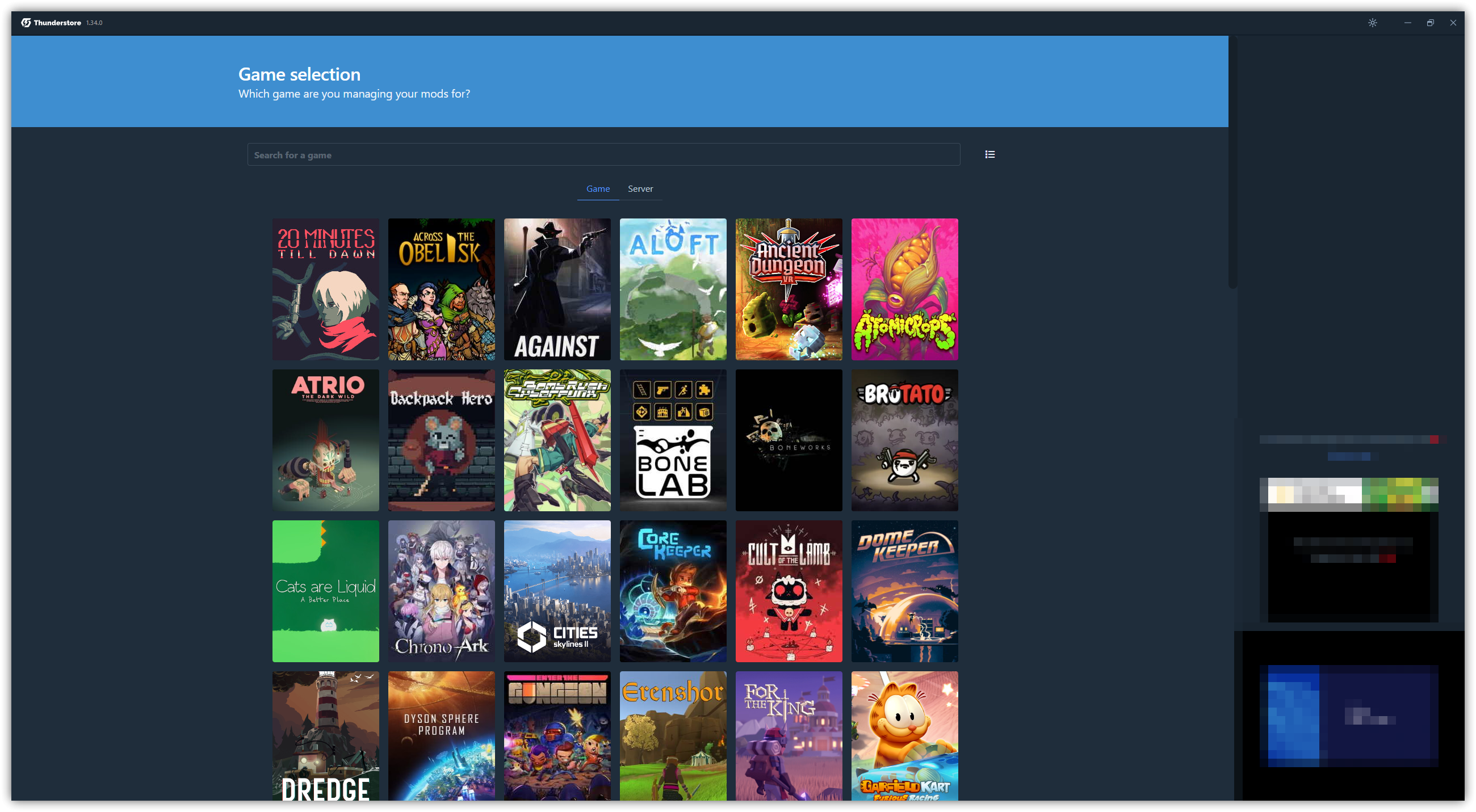
Scroll down until you find Lethal Company. As you can see, there are plenty of other games that you can mod. The steps are all essentially the same.
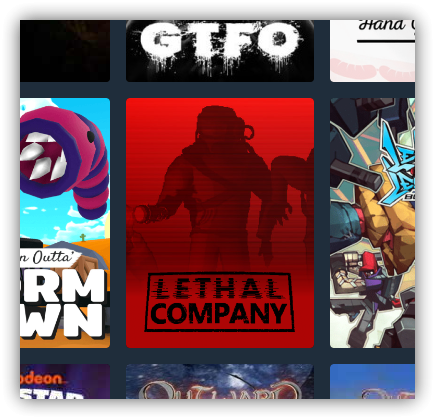
Select the default profile or create one and name it what you want.
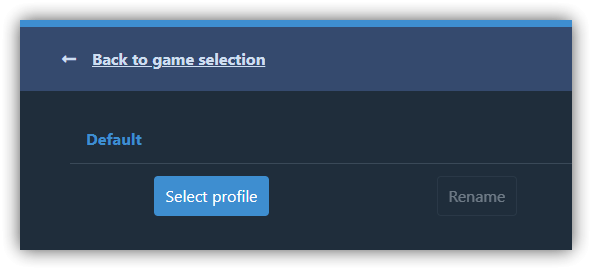
We’re almost done! Now that you’re in the profile, all you need to do is select Get Mods and find what you need.
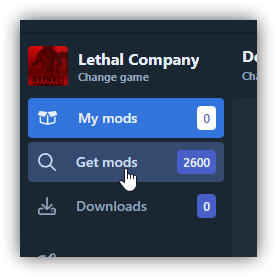
Now, BepInEx and LC_API will automatically be installed! No manually changing of game files needed. At all. Ever.
⚠️ This modpack has since been deprecated and is no longer maintained.
I had made a modpack for a group of friends I play with. It has a decent set of mods that improve gameplay and QoL. I recommend checking it out if you’re interested. I recommend creating a new profile when installing it so it doesn’t interfere with other mods. You can check out my modpack here.